- Learn Prompting's Newsletter
- Posts
- Deep Research: ChatGPT vs. Gemini – Who Wins?
Deep Research: ChatGPT vs. Gemini – Who Wins?
A direct comparison of ChatGPT and Gemini's Deep Research modes
Learn Prompting Newsletter
Your Weekly Guide to Generative AI Development
Comparing Gemini and ChatGPT's Deep Research modes
Learn how Google and OpenAI's powerful AI research assistants stack up
Hey there,
Last week we explored Deep Research, an AI research mode that simplifies the long process of thoroughly researching something on the internet. I mentioned in that article that both Google’s Gemini and OpenAI’s ChatGPT each have their own tool named “Deep Research”. Today I wanted to explore both the similarities and differences of these tools and whether one option is better. Let’s start by doing a deep-dive into each tool.
As a refresher, Deep Research is a powerful new mode designed to answer more complex questions by meticulously searching, analyzing, and explaining information from across the internet. It delivers well-crafted reports that are grounded in cited sources. It’s meant to save you time when doing complex and thorough research.
ChatGPT’s Deep Research:
This powerful tool uses OpenAI‘s top models to deliver fast and high quality responses. Deep Research is available to both free and paid users. Free users will receive 5 queries per month using the "lightweight" o4-mini model. ChatGPT “Plus, Team, Enterprise, and Edu users now get 25 queries per month, Pro users get 250”. Once a paid user has hit their limit, they automatically switch to the free lightweight version.
Strengths:
Clarifying Questions: ChatGPT’s Deep Research has an incredibly helpful feature that asks several clarifying questions before it actually starts researching. I liked this feature because it allowed me to better focus the scope and attention of the research to relevant topics. The example below shows how ChatGPT can take a general prompt and make the research more focused.
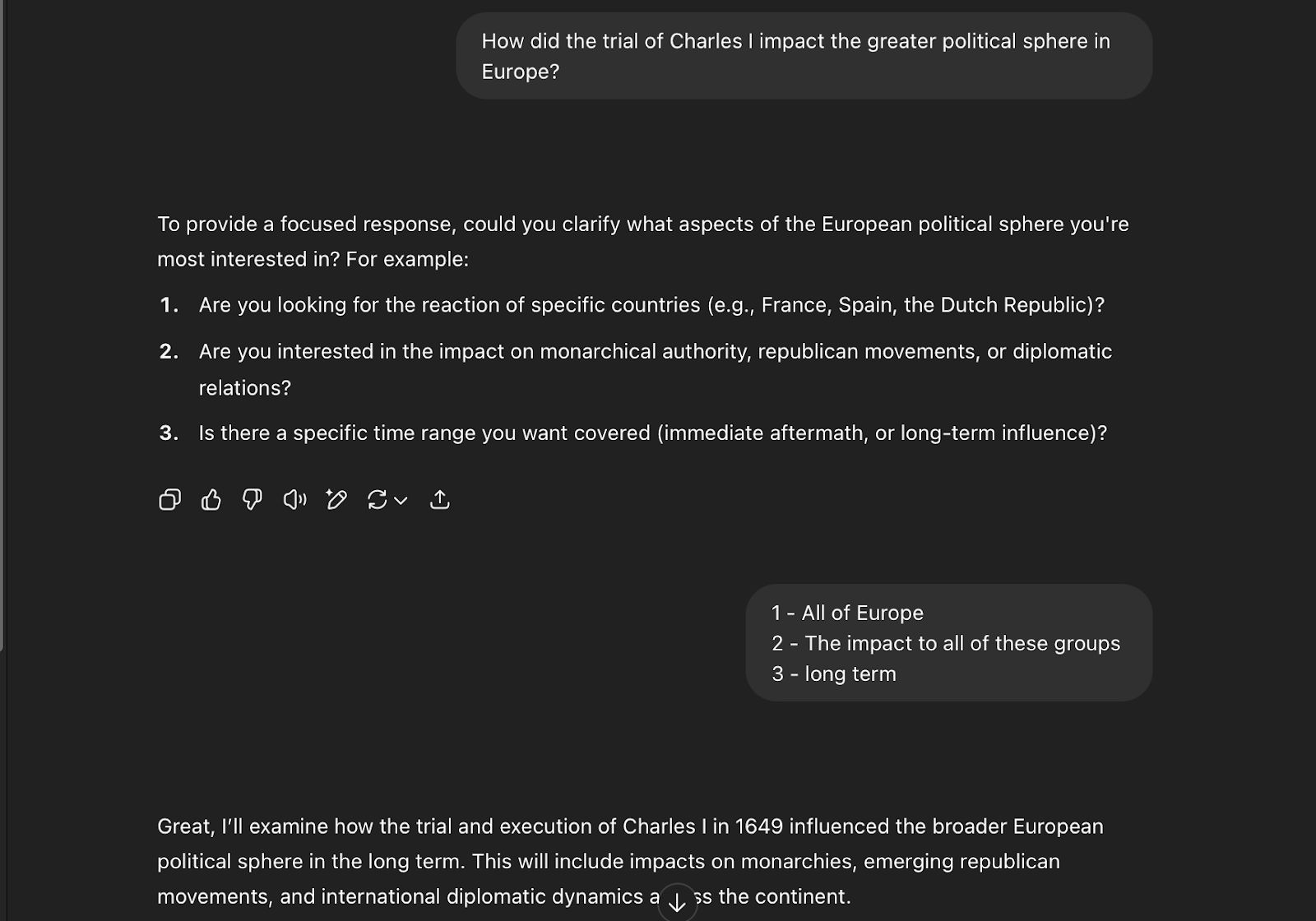
ChatGPT will ask for more specific information about your request.
Report Visuals: One Deep Research report included a summary table at the beginning. This visual gave me a quick overview of the report. I’ve also seen reports with images pulled directly from sources. Including images like this made the report more engaging and while everyone might not need this, I found it very useful.
Exporting: Having the ability to save and export research reports is essential for many users. ChatGPT allows you to see a preview of this PDF, which includes a citation section for links.
Source List: Arguably the most important feature in ChatGPT’s Deep Research is the source list. As the name suggests, this is an interactive tab that’s filled with all the relevant sources behind the report. The quality of the sources is also notable, consisting of several journal articles and other content written by domain experts. You can see in the image below that this list consisted of 26 sources.

This research report example shows a report with an image and the citations on the right.
OpenAI’s research mode offers some other useful features like sharing reports and being able to see a breakdown of the model’s research activity.
Limitations:
I mentioned earlier how the source list is a valuable asset. That’s true but I’ve noticed that the current system will pull from the same article multiple times instead of finding a new source. And it isn’t reusing a source because of the quality / credibility (it pulled from Wikipedia quite often). While this isn’t a terrible issue, it could definitely be improved by pulling information from a larger pool of content.
Gemini’s Deep Research:
Gemini’s research mode benefits from using the Gemini 2.5 family of models. These were the highest rated models when they were released earlier this year. Free users receive 5 Deep Research queries per month. Gemini Pro users get 20 requests per day.
Strengths:
Interactive Reports: Gemini’s biggest strength is that the research reports it generates are more of a starting point than the final result. The Quiz and Audio Overview options are particularly helpful. Now you can listen to your research report if you’re short on time or can quiz yourself on the content if you’re preparing for an exam.

By clicking “Create” you can build custom interactive reports.
Exporting: Being able to export a report to Docs with two clicks is incredibly useful. You can include this in your current workflow or create a new one around this. I also consider the Audio Overviews to be a form of export.
Quality: I found that the quality of Gemini’s response was excellent. From the content it generated to the structure of the overall report, it was well-written and engaging throughout.
Custom Reports: Being able to hit the “Create” button in the top right corner and get a custom designed report is incredible. I asked Gemini to create a slideshow to make the content easier to understand.

This interactive report broke the information down into several slides.
Context Window: Gemini’s massive 1 million token context window means you can share more content with the model at once. This can be in the form of previous chat context or just more sources. I noticed that Gemini was using a significantly higher number of sources.
Limitations:
One limiting factor I noticed with Gemini’s Deep Research is the quality of the sources it includes. The image below shows that Gemini pulled information from a Reddit thread. While it could have then verified this information through a second source, I would have thought that certain websites wouldn’t qualify as reliable sources.

This is the citation section that allows you to explore each source.
Key Differences
In general Gemini’s and ChatGPT’s research modes are very similar. All of my Deep Research reports have been high quality and detailed. I did, however, notice some differences between the two tools:
ChatGPT offers a better experience for first-time users by asking clarifying questions. This helped me better understand what exactly I was looking for but also ensured that the response is relevant.
Gemini’s ability to generate totally customized reports is one of its best features. Whether you are exporting as an Audio Overview, a webpage, or simply to Google Docs, Gemini gives you a variety of options.
I noticed that while Gemini finds more unique sources, ChatGPT finds higher quality sources. This doesn’t mean that all of Gemini’s sources are lower quality, just that it was using sources I wouldn't typically rely on if I were writing this report, primarily in the form of Reddit threads.
The last major difference between Gemini’s and ChatGPT’s Deep Research is the report itself. While ChatGPT included relevant images pulled from sources, it also generated large chunks of text. Gemini, on the other hand, generated smaller, more focused paragraphs but didn’t include any images. Both had useful tables for summarizing information.
Overall, many of the differences are relatively minor and their importance comes down to how you’re using your research reports.
Which Research Mode Should You Use?
Alright, after working with both of these tools, I have to say that both surprised me. I hadn’t incorporated Deep Research into my workflow in the past and I was pleasantly surprised by the experience and results. But which is better?
For free users, my recommendation is easy: use both. With a limit of only 5 requests per month on each platform, you can’t really incorporate Deep Research into your workflow with just one. Using both tools will double your research output and allow it to become a tool you use regularly.
Now, for paid users, it's a bit more complex. If you’re using the Google Workspace ecosystem then many of Gemini’s features (like exports directly to Docs) will fit your workflow. ChatGPT’s Deep Research, on the other hand, feels more beginner-friendly. The initial questions it has you answer work to replace the need for advanced prompt engineering skills. If your initial question is too broad, ChatGPT will help nail down exactly what you want ensuring you get a relevant report.
At the end of the day, my recommendation is to try these tools for yourself. Your specific needs will be unique to you and you may have a better (or worse) experience with either tool.
Reply